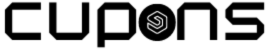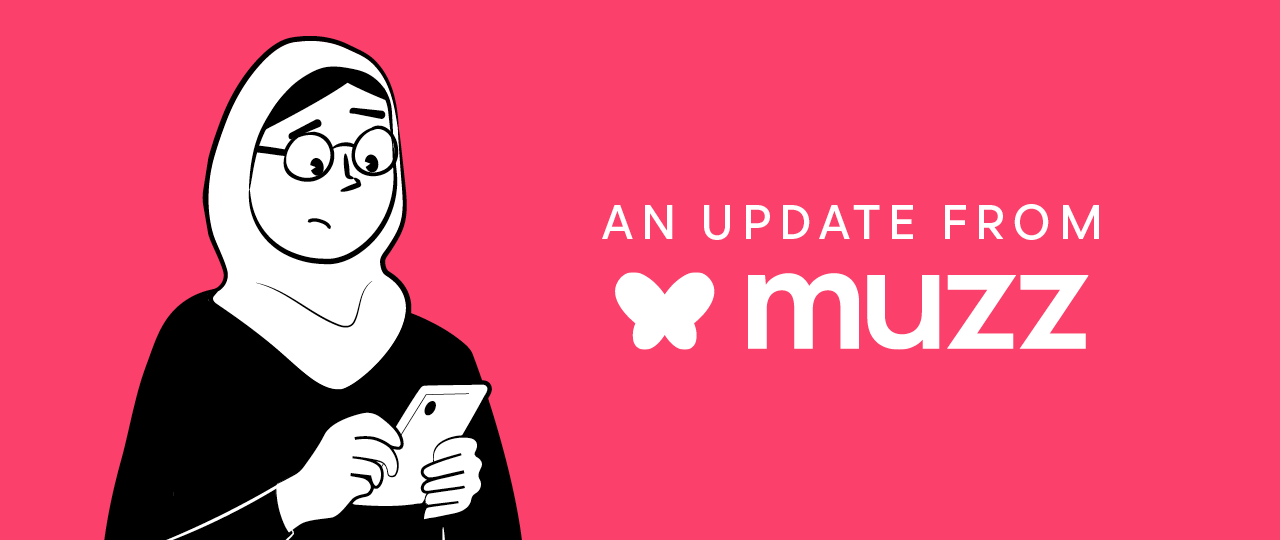Introduction
In today’s digital age, a web browser is one of the most essential tools we use daily. Whether you’re checking your email, shopping online, or just browsing for information, a web browser is the gateway to the vast world of the internet. But what exactly is a web browser, and how do you choose the best one for your needs? This comprehensive guide will explore everything you need to know about web browsers, from their basic functions to the latest features and trends.
1. What is a Web Browser?
1.1 Definition and Purpose
A web browser is software designed to access, retrieve, and display information on the World Wide Web. This information can include web pages, images, videos, and more. Essentially, a web browser translates the data from websites into a format that we can read and interact with.
1.2 How Web Browsers Work
Web browsers use a combination of software components and protocols to fetch and render web content. When you enter a URL into the browser’s address bar, it sends a request to the web server hosting that site. The server then responds with the requested data, which the browser processes and displays.
2. Popular Web Browsers
2.1 Google Chrome
Google Chrome is known for its speed and simplicity. It features a minimalist design and integrates seamlessly with other Google services. Chrome’s robust extension library and frequent updates make it a favorite among many users.
2.2 Mozilla Firefox
Mozilla Firefox is celebrated for its emphasis on privacy and customization. It offers a range of features to protect user data and provides extensive options for personalizing the browsing experience.
2.3 Apple Safari
Apple Safari is the default browser for Apple devices and is optimized for performance on macOS and iOS. It is known for its energy efficiency and smooth integration with the Apple ecosystem.
2.4 Microsoft Edge
Microsoft Edge has evolved significantly from its initial release. It now boasts improved speed, enhanced security features, and compatibility with Chrome extensions, making it a strong contender in the browser market.
2.5 Opera
Opera stands out with its unique features, such as a built-in VPN and ad blocker. It’s designed to offer a fast and secure browsing experience while incorporating useful tools like a battery saver and a sidebar for quick access to apps.

3. Key Features to Consider
3.1 Speed and Performance
One of the primary factors to consider when choosing a web browser is its speed. A good browser should load pages quickly and handle multiple tabs without slowing down.
3.2 Security and Privacy
Security features are crucial for protecting your personal information. Look for browsers that offer built-in security measures, such as phishing protection, malware detection, and secure browsing modes.
3.3 User Interface and Customization
The user interface should be intuitive and easy to navigate. Additionally, customization options, such as themes and extensions, can enhance your browsing experience.
3.4 Compatibility and Integration
Consider how well the browser integrates with your operating system and other applications. Cross-device compatibility and synchronization of bookmarks, passwords, and history are valuable features for many users.
4. Comparing Web Browsers: Pros and Cons
4.1 Google Chrome
Pros: Fast performance, extensive extension library, seamless Google service integration.
Cons: High memory usage, privacy concerns related to Google data collection.
4.2 Mozilla Firefox
Pros: Strong privacy features, high customizability, open-source.
Cons: Slower performance compared to Chrome, fewer extensions than Chrome.
4.3 Apple Safari
Pros: Optimized for Apple devices, energy-efficient, good privacy controls.
Cons: Limited customization options, less compatible with non-Apple devices.
4.4 Microsoft Edge
Pros: Fast performance, strong security features, supports Chrome extensions.
Cons: Limited extensions compared to Chrome, less familiarity among users.
4.5 Opera
Pros: Unique features like built-in VPN, ad blocker, and battery saver.
Cons: Smaller extension library, less mainstream support.

5. How to Choose the Right Web Browser for You
5.1 Assess Your Needs
Determine what features are most important to you—speed, privacy, customization, or integration with other services.
5.2 Test Different Browsers
Try out a few different browsers to see which one feels most comfortable and meets your needs. Most browsers are free to download and use.
5.3 Consider Future Updates
Choose a browser that receives regular updates and improvements to stay current with the latest web standards and security practices.
6. Tips for Optimizing Your Web Browser Experience
6.1 Manage Extensions and Add-ons
Install only the extensions you need to avoid slowing down your browser. Regularly review and update your extensions.
6.2 Regularly Clear Cache and Cookies
Clearing your browser’s cache and cookies can help improve performance and resolve loading issues.
6.3 Keep Your Browser Updated
Ensure you are using the latest version of your browser to benefit from the latest features and security patches.
7. The Future of Web Browsers
7.1 Emerging Trends
The future of web browsers may include more integration with artificial intelligence, improved privacy features, and enhanced user interfaces. Browsers will continue to evolve to meet the changing needs of users and advancements in technology.
7.2 Impact of Web Technologies
Advancements in web technologies, such as HTML5 and CSS3, will drive innovation in browser features and capabilities. Expect more seamless experiences and richer web applications.
Conclusion
Choosing the right web browser can significantly impact your internet experience. By understanding the different features and comparing popular options, you can select a browser that best fits your needs. Whether you prioritize speed, privacy, or customization, there’s a web browser out there for everyone.
FAQs
- What is the most popular web browser?
- Google Chrome is currently the most popular web browser due to its speed, simplicity, and extensive extension library.
- Are web browsers free to use?
- Yes, most web browsers are free to download and use. Some may offer premium features or services for a fee.
- How often should I update my web browser?
- It’s recommended to update your web browser regularly to ensure you have the latest features and security patches.
- Can I use multiple web browsers on the same device?
- Yes, you can install and use multiple web browsers on the same device. This can be useful for testing or specific use cases.
- How do I clear my browser cache?
- You can clear your browser cache through the settings or preferences menu of your browser. Look for options related to privacy or history.
Read More:
The Ultimate Guide to Niacinamide Serum: Benefits, Usage, and Best Practices
Kanye West: The Multifaceted Genius Shaping Music, Fashion, and Culture
Ryan Gosling: Hollywood’s Golden Boy and His Journey to Stardom
Understanding Perception: The Key to How We Interpret the World